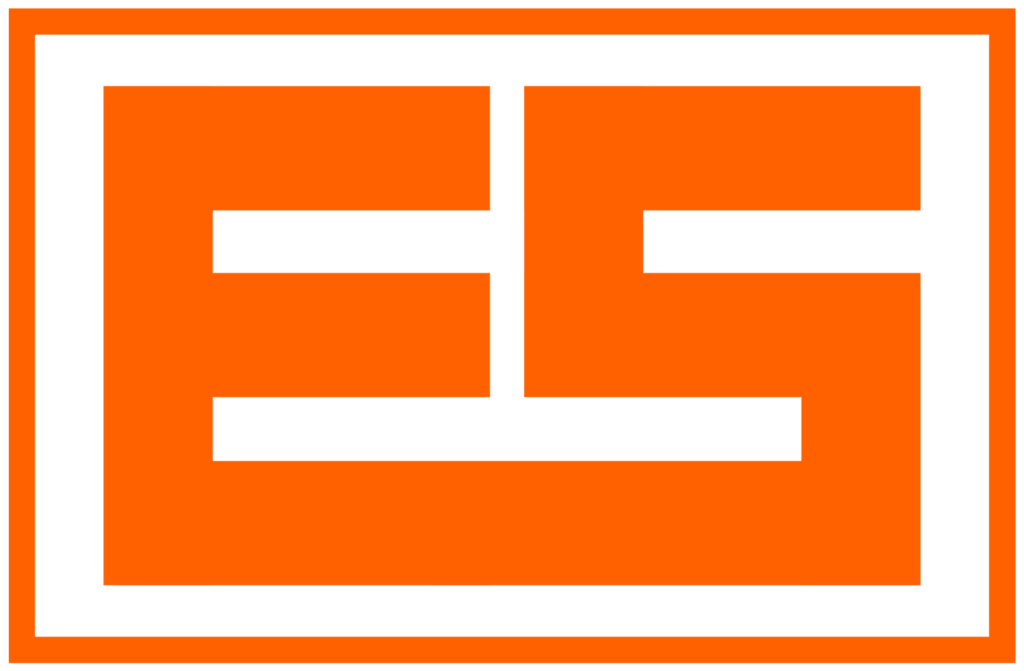Project is due 6/26/2024
Creating a customer service chatbot for Drew Insurance Company. This will be a great way to enhance customer engagement and streamline support services.
Here’s a detailed plan for developing a Drew Insurance Company customer service chatbot:(Virtual Assistant)
Step 1: Define the Scope and Objectives
- Purpose: Assist customers with common inquiries, policy details, claims process, and general support.
- Target Audience: Insurance policyholders, potential customers, and general inquirers.
- Key Features:
- Policy information
- Claims process assistance
- Billing inquiries
- General support and FAQs
- Live agent handoff
Step 2: Develop the Chatbot Framework
- Platform: Decide on the platform (e.g., website, mobile app, social media).
- Integration: Integrate with the insurance company’s existing systems (CRM, policy database, etc.).
- Technology: Use a chatbot development platform
For this Training, we will be using either
Dialogflow,
Microsoft Bot Framework
or IBM Watson– with AI frameworks.
Step 3: Design Conversational Flows
Create detailed conversational flows for various scenarios:
- Greeting and Authentication
plaintext
Copy code
Bot: Hi, welcome to [Drew Insurance Company]! How can I assist you today?
User: I need help with my policy.
Bot: Sure, I can help with that. May I have your policy or registered phone number to look up your details?
- Policy Information
plaintext
Copy code
User: Can you tell me about my policy?
Bot: I’d be happy to help. Please provide your policy number.
[User provides policy number]
Bot: Your policy covers [details]. Do you have any specific questions about your coverage?
- Claims Process
plaintext
Copy code
User: How do I file a claim?
Bot: Filing a claim is easy. You can start your claim online at [link] or provide some details here, and I can assist you. What type of claim would you like to file (e.g., auto, home, health)?
- Billing Inquiries
plaintext
Copy code
User: I have a question about my bill.
Bot: I can help with billing questions. Please provide your policy number or billing account number.
[User provides details]
Bot: Your current bill amount is [amount] and is due on [date]. Would you like to make a payment or have any other billing questions?
- General Support and FAQs
plaintext
Copy code
User: What is covered under my home insurance?
Bot: Your home insurance covers [list of coverages]. For more detailed information, you can visit [link] or contact our support team.
Step 4: Develop and Test
- Develop: Implement the conversational flows using your chosen technology.
- Test: Conduct thorough testing with different scenarios to ensure the chatbot handles inquiries accurately and efficiently.
Step 5: Deploy and Monitor
- Deploy: Launch the chatbot on your selected platforms.
- Monitor: Continuously monitor chatbot interactions, gather user feedback, and make necessary improvements.
Step 6: Continuous Improvement
- Feedback Loop: Implement a feedback loop to gather user insights.
- Updates: Regularly update the chatbot with new information, FAQs, and improved functionalities.
Sample Questions and Responses
Here are sample questions and responses for the chatbot:
Policy Information
- Q: What does my auto insurance policy cover?
- A: Your auto insurance policy covers collision, comprehensive, liability, and personal injury protection. For more details, visit [link].
- Q: Can I add a driver to my policy?
- A: Yes, you can add a driver to your policy. Please provide the driver’s details, and we’ll update your policy accordingly.
- Q: How do I update my policy information?
- A: You can update your policy information by logging into your account at [link] or contacting our customer service.
Claims Process
- Q: How do I start a health insurance claim?
- A: To start a health insurance claim, visit [link] or provide your policy number and details of the claim here.
- Q: What documents do I need to file a home insurance claim?
- A: You need the following documents to file a home insurance claim: proof of ownership, photos of damage, and a police report (if applicable).
- Q: How long does it take to process a claim?
- A: Claim processing times vary depending on the type of claim. Typically, it takes 7-10 business days for initial review.
Billing Inquiries
- Q: Can I set up automatic payments for my insurance bill?
- A: Yes, you can set up automatic payments by logging into your account and selecting the ‘Auto-Pay’ option.
- Q: Why did my premium increase?
- A: Premiums can increase due to various factors such as changes in coverage, claim history, or market conditions. For specific details, please provide your policy number.
- Q: How can I get a copy of my billing statement?
- A: You can download your billing statement from your online account or request a copy mailed to you.
General Support
- Q: What is your customer service phone number?
- A: Our customer service phone number is [phone number]. We are available from [hours of operation].
- Q: How can I cancel my policy?
- A: To cancel your policy, please get in touch with our customer service at [phone number] or visit [link] for more details.
- Q: Do you offer any discounts on policies?
- A: Yes, we offer various discounts. Please provide your policy type and details, and I’ll check for applicable discounts.
Implementation
Ensure to include fallback responses and error handling for a seamless customer experience.